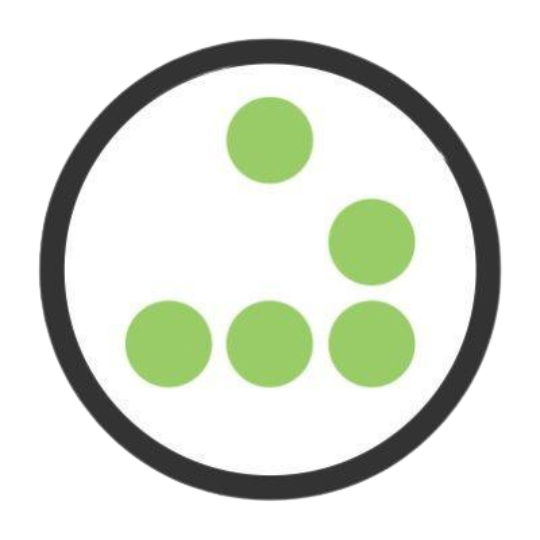Table of Contents
Laser Cutting
TheLab has a few different laser machines which can cut and engrave wood, acrylic, foam, steel, aluminum, etc. Each machine is better suited for different tasks. See the machine list below.
- Area Coordinator: Jordan Olshevski (
@jordan)
Safety Considerations
The laser machines are a little different from most machines found in TheLab. There are no obvious sharp spinning blades that catch ones eye as being dangerous. The danger from the lasers is not so much the motors running as it is the silent high intensity, mostly invisible laser light. If it can cut/engrave solid material it will do major harm to human flesh.
Be sure to read this safety discussion before burning your first project.
The driving software
The various laser machines may use different software to actually drive the machine mechanism. Some may use a locally installable 3rd party product, others a proprietary cloud driven product. To date we have:
Lightburn
Lightburn is used to drive the Trogdor (CO2) and Shockwave (OmTech Galvo diode) lasers
There is a Glowforge proprietary cloud product that drives the Glowforge laser
??? is used to drive the Calcifer (XTool diode laser)
The machines
Trogdor 100 Watt CO2
Discord channel: trogdor
A couple of How-To docs. One for those who are familiar and just want a quick refresh and another more wordy version for those newer folks or those looking for more info.
Sample material library, intended as a starting point for power/speed settings for various materials. Check the Lightburn section of the following page.
Trogdor is TheLab's 100w Co2 laser.
Omtech LYF-30 Galvo Fiber
Discord channel: shockwave
Use of this machine requires a training session to be completed before use. Post a note to the TheLab.ms discord “Shockwave” channel if interested in a training session.
OmTech Galvo 30 Watt
Glowforge 40 Watt CO2
Discord Channel: TBD
TheLab has recently acquired one of the Glowforge laser machines. This section will be filled out as time and experience permit.
Sample material library, intended as a starting point for power/speed settings for various materials. Check the Glowforge section of the following page.
The Glowforge 40 watt
Calcifer - Xtool D1 Pro Laser
Discord Channel: calcifer
Material to be added
A Word About Safety
Lasers can be dangerous
A general safety article from the good folks at Omtech and Video By Kerri Crafts It. There are many more available via the internet. Just be Safe.
Electromagnetic Concerns for Electronic Implants
The laser machines can emit strong electromagnetic waves that may interfere with implanted electronic devices such as pacemakers or defibrillators. If you have an electronic implanted device it is strongly suggested you consult with your medical providers before using or being in the vicinity of the laser machines.
Laser light can blind a person
Different types of laser can permanently damage your eyes and other parts of your body if you took a direct hit from the beam. Reflected or scattered beams from shiny objects, metal in hold down clamps, screw heads, magnets, etc may also cause damage. Not all eye damage is immediately apparent, some can accumulate over repeated exposure to lower levels. — so always follow the laser safety rules.
NEVER look directly at a laser beam — it will cause permanent eye damage.
A couple of general laser safety links:
Some local safety glasses information
Be sure the glasses are certified for the frequencies used by the laser you will be operating.
The light wavelengths of the various local machines:
Trogdor: 10600 nm
Glowforge 10600 nm
OmTech (Shockwave) 1064 nm
Xtool D1 Pro (Calcifer) 455 nm
TheLab makerspace tries to keep a set of laser safe safety glasses available for use. If you cannot locate them please post a note to the “laser-general” discord channel or purchase a set for your personal use.
NOTE: There are glasses currently available in TheLab. A couple sets that are certified for the OmTech and other certain diode lasers. Another set that is certified for the CO2 Trogdor and Glowforge lasers. It's not clear at this time the Xtool D1 machine requirement.
Diode/Fiber laser safety glasses
The following should be adequate for the Omtech Galvo and certain other diode machines whose laser wavelengths fall within the following ranges:
190-420 nm & 850-130 nm OD6
200-450 nm / 800-2000 nm/1064 nm OD6
TheLab's Omtech/diode laser safety glasses cases and certification markings. Verify the proper type by checking the markings on the lens. These glasses have a tint to them, they are NOT clear.


CO2 laser safety glasses
For the Trogdor, Glowforge and Xtool D1 machines, the laser light should be contained by their respective enclosures. The laser “should not” fire if the access doors are open. It is imperative that one does not defeat/bypass the door interlocks such that the laser will fire with the door open. This is dangerous for the operator as well as anyone else who may traverse the immediate area.
TheLab's CO2 laser safety glasses cases and certification markings. These glasses are clear, they do NOT have a tint. Verify the proper type by checking the markings on the lens they should be:
9000 - 11000 nm OD6

Safety glasses may also be purchased from Amazon or other sources.
Be sure the safety glasses you choose are certified for the frequencies used by the laser you will be operating. Your vision may depend on it.
Lasers can start fires
Never leave your laser project running unattended. Fires can start quickly.
There is a fire extinguisher located next to the large red Trogdor machine.
- If a fire has started immediately turn off the laser main power switch. This should allow the fire to extinguish, if not you will need to resort to using the fire extinguisher. It’s a CO2 extinguisher so should not damage the machine.
- Immediately notify TheLab discord channels and put a note on the machine to not use until it gets checked over for damage.
Cutting/engraving certain materials can emit highly toxic gases
A few lists of materials and their response to being cut/engraved. Always investigate how your target material will react when exposed to a high powered laser.
This link attempts to assign levels of danger to multiple categories of materials. For instance some common species of wood can be dangerous.
Other sources of info: