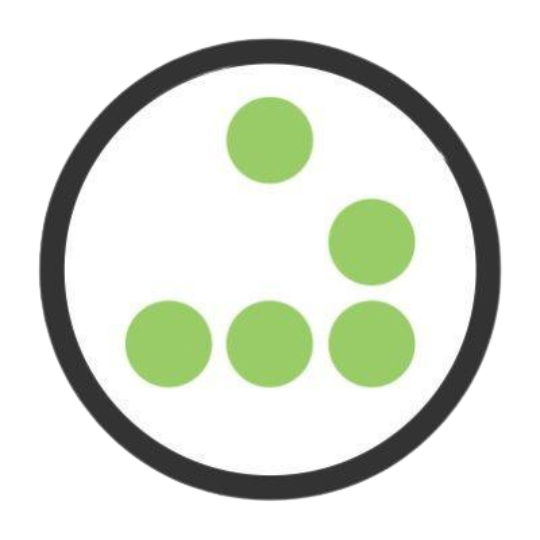**This is an old revision of the document!**
Table of Contents
Designing Your Project
Most CNC design software that will produce the G-Code required by the machine driving software used in TheLab can be used to design your CNC project. Whatever you chose, design your project, generate the G-Code and load that into the machine software.
For project design and G-Code generation the software generally used in TheLab is the Vectric Vcarve Pro Makerspace edition, so that will be our focus here. There are two version of this Vcarve Pro Makerspace edition.
Master License
The TheLab has a Makerspace master license for Vectric Vcarve Pro. This version is a limited full license version which means in addition to being used to design projects it will also generate the required G-Code to be downloaded to the Shapeoko CNC machine. While it is a full version it supports a limited number of users.
This version is installed on one or 2 of the lab computers.
Maker License
Vectric has made available a free version of Vcarve Pro for Makerspace members to use on their own personal computers. This is a fully capable “design only” version. This means one cannot generate the required G-Code for the CNC machine.
Member access for personal use
For member access to this home “free” version you must be invited by a Makerspace CNC area coordinator. They will send you an invite email which you can use to access the Makerspace version. You cannot get this version directly from the Vectric Vcarve site, you must use the invite. Once installed this version will show “Trial” in the upper left to the right of the product name until you load a file. we believe this “Trial” version does not expire, though we could be wrong.
The idea with the Makerspace edition is to design you project at home, save the project to a file, transport/load that project file on the lab machine that does have the fully capable version of Vetric Vcarve Pro. With this version generate and save to a file the G-Code for the design. Once the G-Code is created and saved to a file, it is sent/taken to the Carbide 3D Carbide Motion software which will actually drive the machine
Miscl Learning sites/Videos
The following list of sites and video links was compiled by a rank newbie in CNC design/execution. They have not been thoroughly reviewed by knowledgeable users at the time of initial publishing and are not in any particular order of importance.
Makerspace Discord members suggested pinned messages documents
We would encourage you to take a look at the pinned messages found within the Makerspace Discord channel “CNC”. These pinned messages offer for some very good tips/tricks and generally important info. Many thanks to those members that came before.
Learning Vcarve resources
These are some sites/YouTube videos we have run across when trying to learn the design phase. Some are from Vectric others have been found via a prolific content provider Garret Fromme and others via searching for Vcarve videos online.
Vetric Specific resources
* Vectric's Vcarve Training Videos: https://www.vectric.com/support/tutorials/vcarve-pro/?
- Vetric YouTube Channel https: https://www.youtube.com/user/Vectric
- Vcarve Pro Keyboard shortcuts: https://docs.vectric.com/docs/V10.0/VCarvePro/ENU/Help/page/keyboard-shortcuts
What's New in Vetric V12 Videos
- Sienci Labs Exploring the Top 10 Features of VCarve Version 12 | Ultimate Guide for All Makers: https://www.youtube.com/watch?v=-DE4aF2743w
- Garret Fromme/Kyle Ely: What You Need To Know About Vectric Version 12 (This one has some good v12 UI tips): https://www.youtube.com/watch?v=xQc-PDaH1Po&list=PL1FwpwIc0fypqOak4RYnhK5gCO1mJjumj&index=63
- Kyle Ely Vectric V12 NEW GAME-CHANGING Feature (using AI) - VCarve & Aspire Quick Tip: https://www.youtube.com/watch?v=o-u7xwxR9MU
Other Vetric Videos
- What You Need To Know About Saving Files & Update [Vcarve, Aspire & Cut2D] CNC Router Project Design:* https://www.youtube.com/watch?v=3zryCgAWdUg
- 3D carving with a CNC - Shapeoko 5 Pro / VCarve Pro Speaks to saving from Vcarve and importing into CNC machine: https://www.youtube.com/watch?v=yC30z3ATkO8
- Exporting Gcode from Vectric: https://www.youtube.com/watch?v=NhiPq2Zhfgc
- How to Use Vectric Software w/ Carbide3D CNCs: https://www.youtube.com/watch?v=02GoDWRjvP0
- How To Set Up Your CNC Router Projects Toolpaths The Right Way [Vectric Vcarve & Aspire Tutorial]: https://www.youtube.com/watch?v=g1wp4Rzctl0
Non Vetric Sites
IDC Woodcraft: Garrets Fromme, seller of bits and associated supplies and videos tutorials, etc. Not Just Vectric centric
- Website: https://idcwoodcraft.com/
- Some of his YouTube videos: https://www.youtube.com/@IDCWoodcraft
- Facebook: https://www.facebook.com/IDCWoodcraft/
- Your CNC Router Kick-Starter Cheat Sheet: (Note: Click on “Go To Site” to download the PDF file) https://www.youtube.com/redirect?event=video_description&redir_token=QUFFLUhqblhfeGdFa2lxNjM5aUZ1cnY4NnphU0Jnc05sZ3xBQ3Jtc0tuQmdiak9uRmhMYTRmQUdaVUdqTnY5WUhkQjNmWFpLRnJNOVVLd0lCcXNzVnNfVVdWSlNmLU9Tb056YXZ5SlQ2c29zNVhCS3FQSTRvWElLTzBWQWI3NHQ1Qnk2THBoM3RmcjAxSENzS05TcloxWFlRaw&q=https%3A%2F%2Flink.idcwoodcraft.com%2Fl6ofag&v=KkFRHmu7HzE
- IDC WoodCraft Tutorial for absolute beginner: https://idcwoodcraft.com/pages/for-beginners-learning-center
- How To Setup CNC Router Bits Feeds & Speeds in Vectric Tool Library Database Vcarve & Aspire. The “more” section has a link to a downloadable pdf chart and other info. https://www.youtube.com/watch?v=670Xzgf0LiA
- This one has lots of resource links in the comments section: https://www.youtube.com/watch?app=desktop&v=wJlKiLugy5s
- How to Setup the post processor in Vectric Vcarve, Aspire, amd Cut2D - IDC Woodcraft: https://www.youtube.com/watch?v=1jV4AhQV-2s
Kyle Ely recommended by Garrett Fromme @ IDC Woodcraft. Offers online Vectric training courses:
- Website: https://academy.learnyourcnc.com/
Mark Lindsay Vectric for the Absolute Beginner Great series of videos on using Vectric software, starting with job setup…
- Main Youtube: https://www.youtube.com/@MarkLindsayCNC
- Vectric V12+ for the Absolute Beginner – Part 1 – Job Setup and Vector Selection: https://www.youtube.com/watch?v=6RJ1KJau6ww
- Vectric V12 Playlist: https://www.youtube.com/playlist?list=PLLuYLaC3-QRMFBT-TzIbMyGtuBurt8GCQ
- Older Vectic Playlist: https://www.youtube.com/playlist?list=PLLuYLaC3-QRNuVTej2P5emp1D4_Tm774p
Michael Mezalick:
NCViewer.com * - Preview G-Code router path: https://ncviewer.com/
Jonathan Katz-Moses
- Spiral Bits - Compression VS Upcut VS Downcut VS Straight - Never B.. https://www.youtube.com/watch?v=seAmL6mtqgM
Timberfalls
- Elevate Your CNC Game: Climb vs. Conventional Explained: https://www.youtube.com/watch?v=8B8O7MAjlxY
Other Resources of Interest
Other things on the list to look at as time permits. Most are just links things that Might be interesting. In no particular order.
- A Reddit Shapeoko Wiki, this is that actual machine that will cut your design https://www.reddit.com/r/shapeoko/wiki/index/
- Udemy.com - pay per course, general CNC: https://udemy.com
- Linkedin Learning - Formerly known as Lynda.com subscription learning, general CNC: https://Lynda.com
- Git Hub “awesome” sites: Just Google “Github awesome CNC” one example: https://github.com/mhatalski/awesome-cnc
- CNC File sharing sites – as usual with the internet, be wary of copyrights. https://www.reddit.com/r/hobbycnc/comments/h9lrsd/ultimate_list_of_all_cnc_file_sharing_sites/?captcha=1