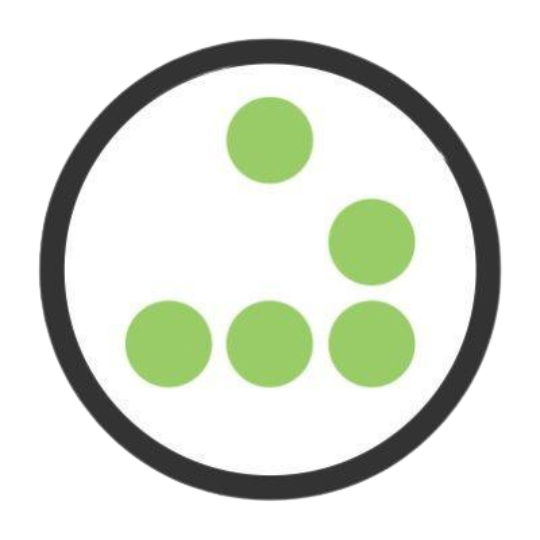**This is an old revision of the document!**
Table of Contents
NOTE THIS IS A WORK IN PROGRESS, PLEASE PLEASE PLEASE TALK WITH THE AREA COORDINATOR BEFORE UTILIZING ANY OF THE FOLLOWING INFORMATION.
PLEASE USE IT FOR GENERAL INFORMATION ONLY. WE DO NOT WANT TO ACCIDENTALLY DESTROY MAN/WOMAN OR MACHINE IF ANY OF THIS DOES NOT APPLY TO TheLab MAKERSPACE
Machining Your Project
TheLab makerspace CNC machine is the Shapeoko Pro XXL. https://shop.carbide3d.com/products/shapeoko-pro-cnc-router?variant=32912259186749
The software driving the actual Shapeoko machine in the makerspace is Carbide3D's Carbide Motion Machine Control Software product. https://carbide3d.com/carbidemotion/
Design Your Project
For project design details refer to the Design Software portion of this wiki.
Makerspace Discord
We would encourage you to look over the CNC channel on TheLab Discord for some very good info. Also, there may be local work flow methods that may differ from those found in the more generic resources listed below. Check for newer additions on the Discord CNC channel as well.
The following links were provided by TheLab members. Many thanks to those who came before.
- Shapeoko Pro XXL Resources: https://my.carbide3d.com/gettingstarted/shapeokopro
- Shapeoko New User Guide: https://shapeokoenthusiasts.gitbook.io/shapeoko-cnc-a-to-z
- Shapeoko Getting Started Guide: https://my.carbide3d.com/gettingstarted/shapeokopro/
- Getting Started with Carbide Machines: https://docs.carbide3d.com/assembly/shapeoko-pro/xxl/Shapeoko_Pro_assembly_guide_02-05-2021_v1_web.pdf
- 3D Printed Workholding: https://carbide3d.com/3d-print
- CNC Hold Down Methods: Workholding and How to Clamp Material to Your Spoilboard: https://www.youtube.com/watch?v=okMz2NAk-Uc
- How to Create Perfect V-Carve Inlays on your CNC: https://www.youtube.com/watch?v=241eTfM1Dss
Executing/Carving Your Project at TheLab
the following document details specifics for the local Makerspace CNC machine operation.
- Powering up and using the Shapeoko CNC machine in the local makerspace: https://github.com/leroyle/TheLabms/blob/main/CNC_Related/MachineSoftware/TheLab_CNC_Spindle.pdf
Carbide 3D Learning Resources
NOTE: The following list of resources have not been fully curated, they are just a very rough pass at what is currently available on the internet. Please do have a conversation with the area coordinator before implementing any of these actions/suggestions.
- Carbide3D main site: https://carbide3d.com/
- Carbide 3D Blog: https://carbide3d.com/blog/
- Carbide3D Hub: https://carbide3d.com/hub/
- Carbide3D YouTube: https://www.youtube.com/carbide3d
- Carbide Motion Machine Control Software: https://carbide3d.com/carbidemotion/#learnmore
- Carbide Motion Keyboard Cheat sheet: https://community.carbide3d.com/t/keyboard-shortcut-cheat-sheet-for-carbide-create-and-motion/7839
- The New Carbide Motion (Version 635 and Beyond): https://www.youtube.com/watch?v=8fhEAzjvpzQ
- Running a Shapeoko - Introduction (1/13): https://carbide3d.com/hub/courses/running-shapeoko/
- Carbide3D Resources BitSetter Changes in Carbide Motion V 635: https://carbide3d.com/blog/bitsetter-changes-carbide-motion/
NOTE: The next couple of videos were "NOT" created in TheLab Makerspace it is for general information only, please refer to the **TheLab** specific documents for local machine specifics
- How to Run a Carve Using Carbide Motion - How to Execute by AE Timber and Pine: https://www.youtube.com/watch?v=vw-gcv5-EC8
- Shapeoko 5 pro- controller for Carbide Motion: https://www.youtube.com/watch?v=xHArir6Tqgw
Other Possible Resources
Other things on the list to look at as time permits. Most are just notes of things that Might be interesting.
- A Reddit Shapeoko Wiki: https://www.reddit.com/r/shapeoko/wiki/index/
- Udemy.com - pay per course, general CNC: https://udemy.com
- Linkedin Learning - Formerly known as Lynda.com subscription learning, general CNC: https://Lynda.com
- Git Hub “awesome” sites: Just Google “Github awesome CNC” one example: https://github.com/mhatalski/awesome-cnc
- CNC File sharing sites – as usual with the internet, be wary of copyrights. https://www.reddit.com/r/hobbycnc/comments/h9lrsd/ultimate_list_of_all_cnc_file_sharing_sites/?captcha=1
Michael Mezalick:
NCviewer.com
- Preview G-Code router path https://ncviewer.com/
Jonathan Katz-Moses
- Spiral Bits - Compression VS Upcut VS Downcut VS Straight - Never B.. https://www.youtube.com/watch?v=seAmL6mtqgM
Timberfalls
- CNC: Climb vs Conventional Explained https://www.youtube.com/watch?v=8B8O7MAjlxY