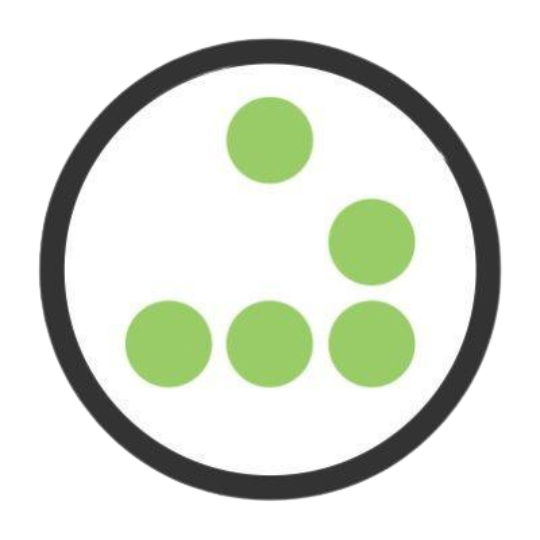checklist:trogdor
**This is an old revision of the document!**
Table of Contents
Trogdor (100w CO2 Laser) Checklist
Power On
- Turn on machine: large switch, right side of cabinet
- Confirm blower is running: ducting will obviously be moving air
- Turn on computer: if it isn't already
- Wait ~10s before opening Lightburn: a background process needs to configure the laser first
- Open Lightburn, wait for homing cycle: the machine will automatically “home” itself i.e. confirm the position of each axis by driving motors to reach endstop sensors
Prepare To Cut
- Prepare design in Lightburn: import SVGs, clean up cutpaths, etc.
TODO: confirm “cut selected graphics”, coordinate system, etc.
checklist/trogdor.1738726939.txt.gz · Last modified: 2025/02/05 03:42 by ef2d127d-e37b-942b-aad0-6145e54b0c61