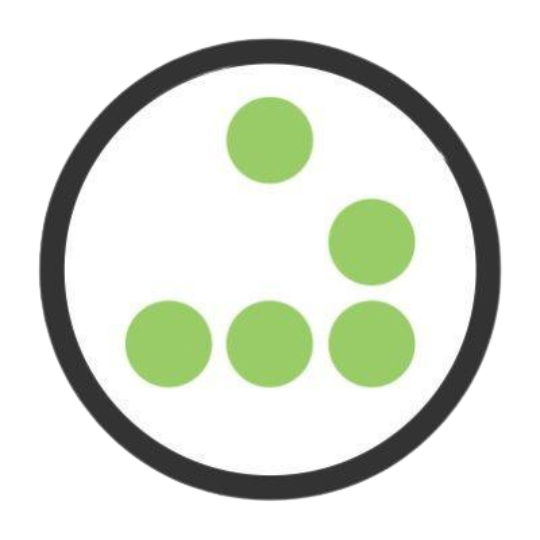laser_prestart_instructions
Differences
This shows you the differences between two versions of the page.
| Both sides previous revisionPrevious revisionNext revision | Previous revision | ||
| laser_prestart_instructions [2025/06/25 16:15] – minor edit changes 8c244b37-0747-c193-0a4e-0967254778dd | laser_prestart_instructions [2025/07/15 16:20] (current) – add chiller manual pdf 8c244b37-0747-c193-0a4e-0967254778dd | ||
|---|---|---|---|
| Line 1: | Line 1: | ||
| - | ##Updated | + | ##Trogdor prestart details. This is a work in progress use the following as a guideline, specifics are subject to change. |
| {{laser: | {{laser: | ||
| - | ##Trogdor Preflight Checks | + | ## Trogdor Preflight Checks |
| Before applying power to the Trogdor laser machine try to make it a habit to check the following: | Before applying power to the Trogdor laser machine try to make it a habit to check the following: | ||
| Line 21: | Line 21: | ||
| |X axis Gantry Drive Belt| | |X axis Gantry Drive Belt| | ||
| + | #### Check Exhaust Fan | ||
| * Check the exhaust vent blast gate to ensure the Trogdor is selected for fume extraction. | * Check the exhaust vent blast gate to ensure the Trogdor is selected for fume extraction. | ||
| Line 29: | Line 30: | ||
| |Blast Vent Gate | Fiber Laser Selected | Trogdor Selected | | |Blast Vent Gate | Fiber Laser Selected | Trogdor Selected | | ||
| + | ### Check the chiller/ | ||
| + | |||
| + | * Before starting the Trogdor check the chiller that is to the left. Make sure the indicated water level is greater than 3 Liters. If less, contact the area coordinator. Any water add MUST be distilled water to avoid contaiminating the machines. | ||
| Line 35: | Line 39: | ||
| |{{laser: | |{{laser: | ||
| - | |Power Switch | | + | |Main/Power On/ |
| The machine should start, the cooler/ | The machine should start, the cooler/ | ||
| - | |{{laser: | ||
| - | |Chiller/ | ||
| + | |{{: | ||
| + | |Chiller/ | ||
| - | Note: Ensure the blower is pulling air unobstructed from the Trogdor. | ||
| - | **If these “all” do to not occur, turn off the Trogdor and troubleshoot.** | ||
| - | * If the cooler/ | + | Note: Ensure |
| - | * The power strip that the cooler is connected | + | **If these “all” do to not occur, turn off the Trogdor |
| - | * If this breaker has not tripped then perhaps the circuits main breaker has. The main is located within a separate business within the shared building. Send a notice to the discord to report the main breaker trip. | ||
| Once powered on the machine can be controlled via the Lightburn UI. | Once powered on the machine can be controlled via the Lightburn UI. | ||
| Line 75: | Line 76: | ||
| * When Trogdor is selected, either when first loaded or when selected from the tab, the Trogdor machine will run through it’s homing process. During homing the platform will be lowered to it’s lowest position, then the gantry will be moved to the right, rear corner of the machine. The limit switches should limit the platform and gantry travel. This is the “Home” position of the platform and gantry. | * When Trogdor is selected, either when first loaded or when selected from the tab, the Trogdor machine will run through it’s homing process. During homing the platform will be lowered to it’s lowest position, then the gantry will be moved to the right, rear corner of the machine. The limit switches should limit the platform and gantry travel. This is the “Home” position of the platform and gantry. | ||
| - | |||
| - | * Load your desired project or import it via one of Lightburn’s supported file formats. | ||
| - | |||
| - | **CAN THIS MOVE TEST BE DONE BEFORE LOADING THE PROJECT?** | ||
| ### Verify Machine movement | ### Verify Machine movement | ||
| Line 139: | Line 136: | ||
| * [[https:// | * [[https:// | ||
| - | ## Trogdor | + | ## Preflight Complete |
| Once the focus has been set proceed to loading and executing your project. The discussion from here on is from within Lightburn. As this document is intended to be Trogdor specific we will defer further info to a more laser type generic discussion. | Once the focus has been set proceed to loading and executing your project. The discussion from here on is from within Lightburn. As this document is intended to be Trogdor specific we will defer further info to a more laser type generic discussion. | ||
| - | Author Note: To Be Continued | ||
| + | ## Monitor the machine | ||
| + | **There have been instances where a laser machine running unattended has caused fires. Thus one is required to monitor the entire lasing operation and be prepared to shut it down if something is going wrong. | ||
| + | ** | ||
| + | |||
| + | ## Trogdor Shutdown | ||
| + | **When finished running the Trogdor it is required that you wait ~5 minutes after that last cut/engrave before shutting down the machine. This will allow the chiller time to properly cool down the tube, and also allow the blower has fully evacuate any remaining fumes.** | ||
| + | |||
| + | ## Troubleshooting | ||
| + | |||
| + | #### Enable full console output | ||
| + | If having issues one of the first things to do is to enable all output to the console window. By default only general info and error messages are displayed. Enabling all possible output may provide a hint as to what is going wrong. | ||
| + | |||
| + | * In the Lightburn //console// window make sure the "Show All" toggle is set to on then retry the failing operation. | ||
| + | * You may need to sort though the extra displayed data to determine the cause of the failure. | ||
| + | |||
| + | #### Gantry moves, laser not firing | ||
| + | If during a run, the gantry moves but the laser does not fire there are several possible causes. | ||
| + | |||
| + | * the layer in question' | ||
| + | * out of bounds settings in a layer' | ||
| + | * the laser power setting for a given layer is below the laser' | ||
| + | * the machines door is open. It must be closed for firing to occur | ||
| + | * laser is disabled within Lightburn settings | ||
| + | * machine malfunction | ||
| + | |||
| + | #### Lightburn reported error | ||
| + | If Lightburn switches to the console tab and displays red error text in the console output, probably GRBL (the controller' | ||
| + | |||
| + | #### No power to the machine, cooler/ | ||
| + | The circuit breakers for several of the outlet in TheLab are located within a separate business within the shared building. Send a notice to the discord to report the main breaker trip. | ||
| + | |||
| + | #### Loss of power/no power to the cooler/ | ||
| + | |||
| + | If the cooler/ | ||
| + | |||
| + | * The power strip that the cooler is connected to has an integrated circuit breaker which may have been tripped. To check you might need to pull out the left side of the Trogdor slightly to get access to the power strip and the breaker. | ||
| + | |||
| + | * If this breaker has not tripped then perhaps the circuits main breaker has. The main is located within a separate business within the shared building. Send a notice to the discord to report the main breaker trip. | ||
| + | |||
| + | |||
| + | #### Machine powers on, does not auto home, no movement | ||
| + | |||
| + | if the machine powers on, cooler/ | ||
| + | |||
| + | First try: | ||
| + | |||
| + | * Exit out of Lightburn | ||
| + | * Restart Lightburn | ||
| + | * select Trogdor as the target laser machine | ||
| + | * verify auto home, or control via the Lightburn //Move// window | ||
| + | * if movement is not noted, select a different machine within the laser selection window, then reselect Trogdor | ||
| + | * verify auto home, or control via the Lightburn //Move// window | ||
| + | |||
| + | Then try: | ||
| + | |||
| + | - Exit out of Lightburn | ||
| + | * power down the Trogdor machine (if this occurs while a burn is in progress, wait for ~5 minutes before power down to allow the cooler time to cool down the tube and fumes to be evacuated) | ||
| + | * Locate the USB cord that runs to the Trogdor | ||
| + | * Unplug it from the computer, wait a 10 count and replug it in | ||
| + | * power up the Trogdor | ||
| + | * wait a 10 count then launch Lightburn | ||
| + | * select Trogdor as the target laser machine | ||
| + | * verify auto home, or control via the Lightburn //Move// window | ||
| + | |||
| + | Then try: | ||
| + | |||
| + | - Rebooting Windows | ||
| + | * In true " | ||
| + | Please allow the machine to reboot in an orderly manner. (do not cycle power to reboot) | ||
| + | * BUT, please make sure there are no other member jobs running on the machine before rebooting. This machine runs the other lasers as well as the 3d printers in TheLab. We don't want to disrupt someone else's running job. | ||
| + | |||
| + | |||
| + | And finally report it: | ||
| + | |||
| + | If you do encounter an issue please post a note to the Trogdor discord channel detailing the circumstances and steps you attempted. Please do this even if you do get the machine responding again so the issues can be tracked. | ||
| + | |||
| + | ## Maintenance | ||
| + | |||
| + | ### Trogdor | ||
| + | |||
| + | * TBD | ||
| + | |||
| + | ### B&H CW-5200 Chiller | ||
| + | A online version of the manual | ||
| + | * {{ : | ||
laser_prestart_instructions.1750868146.txt.gz · Last modified: 2025/06/25 16:15 by 8c244b37-0747-c193-0a4e-0967254778dd