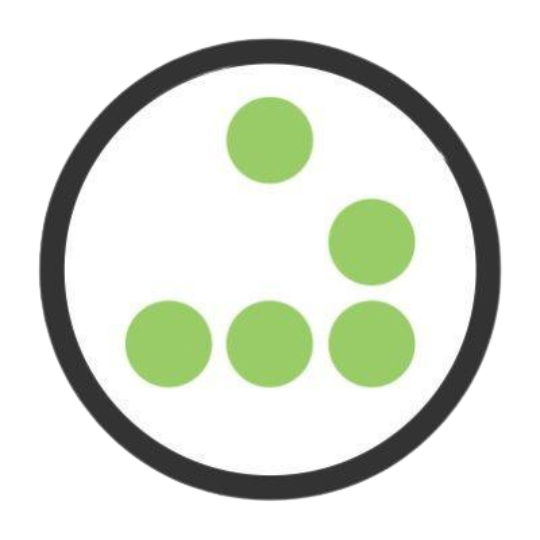machining_software
Differences
This shows you the differences between two versions of the page.
| Both sides previous revisionPrevious revisionNext revision | Previous revision | ||
| machining_software [2025/03/22 15:20] – 8c244b37-0747-c193-0a4e-0967254778dd | machining_software [2025/05/10 15:11] (current) – add Feeds and Speeds video 8c244b37-0747-c193-0a4e-0967254778dd | ||
|---|---|---|---|
| Line 17: | Line 17: | ||
| The following links were provided by TheLab members. Many thanks to those who came before. | The following links were provided by TheLab members. Many thanks to those who came before. | ||
| + | |||
| + | |||
| + | |||
| + | === General Machine Info === | ||
| * Shapeoko Pro XXL Resources: https:// | * Shapeoko Pro XXL Resources: https:// | ||
| Line 29: | Line 33: | ||
| * VFD Spindle Kit: https:// | * VFD Spindle Kit: https:// | ||
| - | \\ \\ | + | |
| + | * Tips for reducing bit overheat, breakage, chatter | ||
| + | CNC Router Feeds & Speeds for Wood – Beginners Guide by Garret Fromme | ||
| + | https:// | ||
| + | \\ | ||
| + | |||
| + | |||
| + | === Useful Learning Videos, referred by members | ||
| * 3D Printed Workholding: | * 3D Printed Workholding: | ||
| Line 36: | Line 47: | ||
| * How to Create Perfect V-Carve Inlays on your CNC: https:// | * How to Create Perfect V-Carve Inlays on your CNC: https:// | ||
| + | |||
| + | ==== Executing/ | ||
| + | |||
| + | **The following page details specifics for the local Makerspace CNC machine operation.** | ||
| + | |||
| + | [[checklist: | ||
| + | |||
| ==== Carbide 3D Learning Resources ==== | ==== Carbide 3D Learning Resources ==== | ||
| - | ** NOTE: The following list of resources have not been fully curated, they are just a very rough pass at what is currently available on the internet. | + | ** NOTE: The following list of resources have not been fully curated, they are just a very rough pass at what is currently available on the internet.**\\ |
| + | |||
| + | ** Some of these public domain videos may contain machine operating instructions. These are provided for general information only.** | ||
| + | \\ \\ | ||
| + | **Please refer to the **TheLab** specific operational documents for local machine specifics. Failure to do so may result in machine damage or personal injury. ** | ||
| + | |||
| + | |||
| + | === Carbide 3D, the company === | ||
| * Carbide3D main site: https:// | * Carbide3D main site: https:// | ||
| Line 52: | Line 77: | ||
| \\ \\ | \\ \\ | ||
| - | * Carbide Motion | + | === Carbide Motion, the machine controlling software === |
| - | * Carbide Motion | + | * About Carbide Motion: https:// |
| + | |||
| + | |||
| + | * Carbide Motion TO Machine setup, V6 https:// | ||
| * The New Carbide Motion (Version 635 and Beyond): https:// | * The New Carbide Motion (Version 635 and Beyond): https:// | ||
| - | * Running a Shapeoko - Introduction (1/13): https:// | + | * Carbide Motion Keyboard Cheat sheet: https://community.carbide3d.com/ |
| * Carbide3D Resources BitSetter Changes in Carbide Motion V 635: https:// | * Carbide3D Resources BitSetter Changes in Carbide Motion V 635: https:// | ||
| - | ==== Executing/ | + | * Running a Shapeoko |
| - | **the following document details specifics for the local Makerspace CNC machine operation.** | + | |
| - | + | ||
| - | * Startup Procedure for TheLab | + | |
| - | ** NOTE TO EDITOR, move this doc into Docuwiki ** | + | |
| - | + | ||
| - | * https://github.com/leroyle/TheLabms/blob/main/ | + | |
| - | + | ||
| - | + | ||
| - | + | ||
| - | === NOTE: The next couple of videos were " | + | |
| * How to Run a Carve Using Carbide Motion - How to Execute by AE Timber and Pine: https:// | * How to Run a Carve Using Carbide Motion - How to Execute by AE Timber and Pine: https:// | ||
machining_software.1742656817.txt.gz · Last modified: 2025/03/22 15:20 by 8c244b37-0747-c193-0a4e-0967254778dd