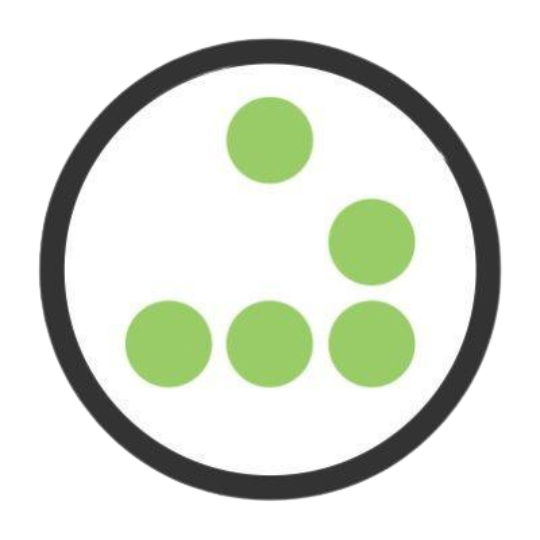machining_software
Differences
This shows you the differences between two versions of the page.
| Both sides previous revisionPrevious revisionNext revision | Previous revision | ||
| machining_software [2025/03/21 19:04] – Change title 8c244b37-0747-c193-0a4e-0967254778dd | machining_software [2025/05/10 15:11] (current) – add Feeds and Speeds video 8c244b37-0747-c193-0a4e-0967254778dd | ||
|---|---|---|---|
| Line 1: | Line 1: | ||
| - | **//Bold NOTE THIS IS A WORK IN PROGRESS, PLEASE PLEASE PLEASE TALK WITH THE AREA COORDINATOR BEFORE UTILIZING ANY OF THE FOLLOWING INFORMATION. PLEASE USE IT FOR GENERAL | + | **// NOTE THIS IS A WORK IN PROGRESS, PLEASE PLEASE PLEASE TALK WITH THE AREA COORDINATOR BEFORE UTILIZING ANY OF THE FOLLOWING INFORMATION. |
| + | \\ \\ | ||
| + | PLEASE USE IT FOR GENERAL | ||
| ===== Machining Your Project ===== | ===== Machining Your Project ===== | ||
| + | TheLab makerspace CNC machine is the Shapeoko Pro XXL. https:// | ||
| - | TheLab makerspace CNC machine is the Shapeoko Pro XXL. | ||
| - | Useful links provided by those who came before. | + | The software driving the actual Shapeoko machine in the makerspace is Carbide3D' |
| - | * Shapeoko Pro XXL: https:// | + | ==== Design Your Project ==== |
| + | For project design details refer to the [[design_software | Design Software]] portion of this wiki. | ||
| + | |||
| + | |||
| + | ==== Makerspace Discord ==== | ||
| + | We would encourage you to look over the CNC channel on TheLab Discord for some very good info. Also, there may be local work flow methods that may differ from those found in the more generic resources listed below. Check for newer additions on the Discord CNC channel as well. | ||
| + | |||
| + | The following links were provided by TheLab members. Many thanks to those who came before. | ||
| + | |||
| + | |||
| + | |||
| + | === General Machine Info === | ||
| + | |||
| + | * Shapeoko Pro XXL Resources: https:// | ||
| * Assemble Guide: https:// | * Assemble Guide: https:// | ||
| - | * 3D Printed Workholding: https://carbide3d.com/3d-print | + | * Shapeoko New User Guide: https://shapeokoenthusiasts.gitbook.io/shapeoko-cnc-a-to-z |
| - | ==== Design Your Project ==== | + | * Shapeoko Getting Started Guide: https://my.carbide3d.com/ |
| - | For project design details refer to the [[design_software | Design Software]] portion of this wiki. | + | |
| - | ==== Machine Your Project ==== | + | * Getting Started with Carbide Machines: |
| - | The software driving the actual Shapeoko machine in the makerspace is Carbide3D' | + | |
| + | * VFD Spindle Kit: https:// | ||
| - | === Makerspace Discord === | + | * Tips for reducing bit overheat, breakage, chatter |
| - | We would encourage you to look these TheLab Discord pinned messages over for some very good info as the local information may override any obtained from the more generic resources listed below. Check for newer additions on the Discord CNC channel as well | + | CNC Router Feeds & Speeds |
| + | https://m.youtube.com/ | ||
| + | \\ | ||
| - | Many thanks to those members who came before. | ||
| - | * https:// | + | === Useful Learning Videos, referred by members |
| - | * https://shapeokoenthusiasts.gitbook.io/shapeoko-cnc-a-to-z | + | * 3D Printed Workholding: |
| - | * https://my.carbide3d.com/gettingstarted/ | + | * CNC Hold Down Methods: Workholding and How to Clamp Material to Your Spoilboard: |
| - | * https://docs.carbide3d.com/assembly/ | + | * How to Create Perfect V-Carve Inlays on your CNC: https://www.youtube.com/watch? |
| - | ==== | + | ==== Executing/ |
| - | ** NOTE: The following | + | **The following |
| - | * Carbide3D main site: https:// | + | [[checklist:cnc_startup| Powering up the Shapeoko Machine]] |
| - | * Carbide 3D Blog: https:// | ||
| - | * Carbide3D YouTube: https:// | + | ==== Carbide 3D Learning Resources ==== |
| - | * Facebook: https:// | + | ** NOTE: The following list of resources have not been fully curated, they are just a very rough pass at what is currently available on the internet.**\\ |
| - | * Carbide Motion Machine Control Software: https:// | + | ** Some of these public domain videos may contain machine operating instructions. These are provided for general information only.** |
| + | \\ \\ | ||
| + | **Please refer to the **TheLab** specific operational documents for local machine specifics. Failure to do so may result in machine damage or personal injury. ** | ||
| - | * Carbide Motion Keyboard Cheat sheet: https:// | ||
| - | * The New Carbide | + | === Carbide 3D, the company === |
| + | |||
| + | * Carbide3D main site: https:// | ||
| + | |||
| + | * Carbide | ||
| * Carbide3D Hub: https:// | * Carbide3D Hub: https:// | ||
| - | * Running a Shapeoko - Introduction (1/13): https://carbide3d.com/hub/ | + | * Carbide3D YouTube: https://www.youtube.com/carbide3d |
| - | * Carbide3D Resources BitSetter Changes in Carbide Motion V 635: https://carbide3d.com/blog/ | + | * Facebook: https://www.facebook.com/carbide3d/? |
| + | \\ \\ | ||
| - | ==== Executing/ | + | === Carbide Motion, the machine controlling software |
| - | the following document details specifics for the local Makerspace CNC machine operation. | + | |
| - | * Startup Procedure for TheLab Shapeoko machine: | + | * About Carbide Motion: https:// |
| - | ** NOTE TO EDITOR, move this doc into Docuwiki ** | + | |
| - | * https:// | ||
| + | * Carbide Motion TO Machine setup, V6 https:// | ||
| + | * The New Carbide Motion (Version 635 and Beyond): https:// | ||
| - | === NOTE: The next couple of videos were " | + | * Carbide Motion Keyboard Cheat sheet: https:// |
| + | |||
| + | * Carbide3D Resources BitSetter Changes in Carbide Motion V 635: https:// | ||
| + | |||
| + | * Running a Shapeoko - Introduction (1/13): https:// | ||
| * How to Run a Carve Using Carbide Motion - How to Execute by AE Timber and Pine: https:// | * How to Run a Carve Using Carbide Motion - How to Execute by AE Timber and Pine: https:// | ||
machining_software.1742583840.txt.gz · Last modified: 2025/03/21 19:04 by 8c244b37-0747-c193-0a4e-0967254778dd