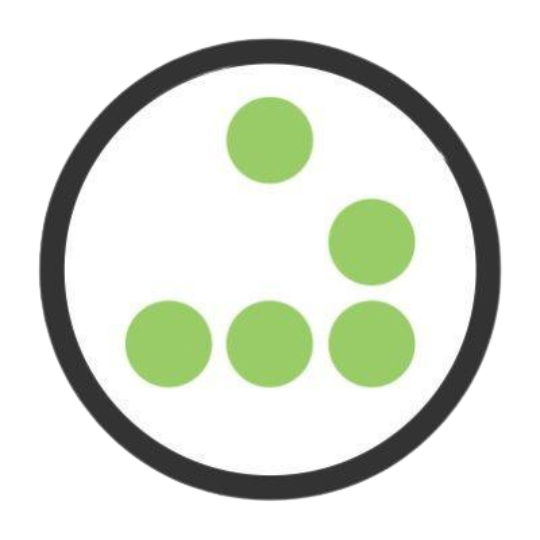lightburn_basic_instructions
Differences
This shows you the differences between two versions of the page.
| Both sides previous revisionPrevious revisionNext revision | Previous revision | ||
| lightburn_basic_instructions [2025/06/30 22:34] – Better TOC 8c244b37-0747-c193-0a4e-0967254778dd | lightburn_basic_instructions [2025/06/30 22:47] (current) – 8c244b37-0747-c193-0a4e-0967254778dd | ||
|---|---|---|---|
| Line 69: | Line 69: | ||
| * [[https:// | * [[https:// | ||
| - | |||
| ### Cuts/Layers | ### Cuts/Layers | ||
| ##### Power/Speed Testing | ##### Power/Speed Testing | ||
| - | | + | The depth of the burning and the charing left behind during engraving is highly dependent upon the speed the laser moves as well as the power applied to the laser. |
| + | To visualize what a current setting will result in it may be helpful to create a small test object within your project. | ||
| + | |||
| + | Referencing a laser materials | ||
| + | |||
| + | The following links are discussions of setting the power and speed for particular layers. | ||
| * [[https:// | * [[https:// | ||
| * [[https:// | * [[https:// | ||
| + | |||
| + | ##### Lightburn builtin material test | ||
| + | |||
| + | * [[https:// | ||
| ##### Miscl Cuts/Layers | ##### Miscl Cuts/Layers | ||
lightburn_basic_instructions.1751322858.txt.gz · Last modified: 2025/06/30 22:34 by 8c244b37-0747-c193-0a4e-0967254778dd