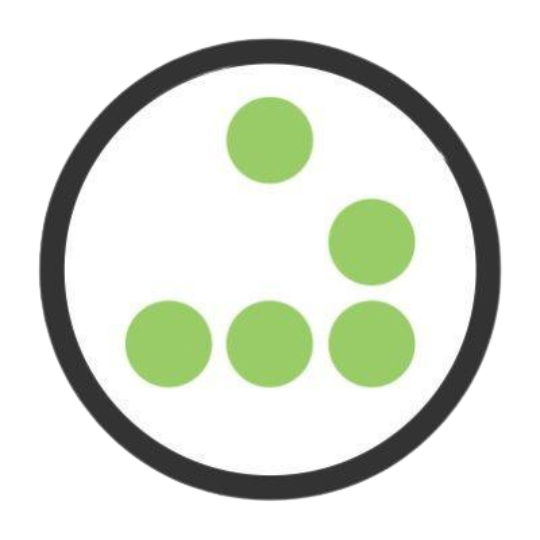lightburn_basic_instructions
Differences
This shows you the differences between two versions of the page.
| Next revision | Previous revision | ||
| lightburn_basic_instructions [2025/06/26 19:47] – created 8c244b37-0747-c193-0a4e-0967254778dd | lightburn_basic_instructions [2025/06/30 22:47] (current) – 8c244b37-0747-c193-0a4e-0967254778dd | ||
|---|---|---|---|
| Line 34: | Line 34: | ||
| ### Some General observations | ### Some General observations | ||
| - | #### | + | ### Preparing To Cut |
| - | #### | + | ### Coordinate |
| As a beginner you probably want to use absolute coordinates, | As a beginner you probably want to use absolute coordinates, | ||
| - | ####Cut selected graphics (or not) | + | * [[https:// |
| + | |||
| + | |||
| + | |||
| + | ###Cut selected graphics (or not) | ||
| Sometimes it's helpful to enable “cut selected graphics”. If your project contains multiple objects, choosing “cut selected graphics” will cut only those selected. This gives you an opportunity to verify the cut parameters without processing the entire project. | Sometimes it's helpful to enable “cut selected graphics”. If your project contains multiple objects, choosing “cut selected graphics” will cut only those selected. This gives you an opportunity to verify the cut parameters without processing the entire project. | ||
| - | #### Verify laser Focus | + | * [[https:// |
| + | |||
| + | |||
| + | ### Verify laser Focus | ||
| See the laser machine specific document for details on how to verify laser focus | See the laser machine specific document for details on how to verify laser focus | ||
| - | #### Preview your design | + | * [[https:// |
| + | |||
| + | * [[https:// | ||
| + | |||
| + | ### Preview your design | ||
| Previewing will allow you to visually confirm what the final cut/burn will look like once complete. This will help eliminate mistakes and wasted target material. | Previewing will allow you to visually confirm what the final cut/burn will look like once complete. This will help eliminate mistakes and wasted target material. | ||
| - | #### Framing | + | * [[https:// |
| + | |||
| + | ### Framing | ||
| It’s always a good idea to “Frame” your cut before executing. While “Framing” shows what your end product will look like, Framing will outline your selected objects letting you verify your project cut/burn falls completely within the target material. | It’s always a good idea to “Frame” your cut before executing. While “Framing” shows what your end product will look like, Framing will outline your selected objects letting you verify your project cut/burn falls completely within the target material. | ||
| - | #### Power/Speed Testing | + | * [[https:// |
| + | ### Cuts/Layers | ||
| - | It may be helpful to create a small test object within your project. One that can be used to verify the layer’s power/speed settings. Referencing a laser material library that is associated with the target machine may be helpful in selecting power/speed settings. | + | ##### Power/Speed Testing |
| - | #### Cut/ | + | The depth of the burning and the charing left behind during engraving is highly dependent upon the speed the laser moves as well as the power applied to the laser. |
| + | To visualize what a current setting will result in it may be helpful to create a small test object within | ||
| - | If you are satisfied | + | Referencing a laser materials library that is associated with the target machine may also prove to provide as starting point when selecting power/speed settings. Refer to the Materials Library section within this document for pointers to that functionality. |
| - | Send it: Run your job in Lightburn | + | The following links are discussions of setting |
| - | | + | |
| - | #### Emergency shutdown, Fire actions…. | + | * [[https:// |
| - | ### Lightburn | + | * [[https://docs.lightburnsoftware.com/ |
| - | *[[https:// | + | ##### Lightburn builtin material test |
| - | *[[https:// | + | * [[https:// |
| - | *[[https:// | + | ##### Miscl Cuts/Layers |
| - | *[[https:// | + | * [[https:// |
| - | *[[https:// | + | * [[https:// |
| - | *[[https://docs.lightburnsoftware.com/ | + | ### Lightburn Materials Library |
| + | A materials library is a compilation of power/speed settings for engraving or cutting various materials of varying thicknesses. It might be generated by the laser manufacturers, | ||
| - | *[[https:// | + | * [[https:// |
| - | *[[https://docs.lightburnsoftware.com/ | + | ### Cut/Engrave your job |
| + | |||
| + | If you are satisfied the above suggested observations, | ||
| + | |||
| + | Send it: Run your job in Lightburn | ||
| + | | ||
| - | *[[https:// | + | ## Emergency shutdown, Fire actions…. |
| - | *[[https:// | ||
| - | ##### Other Learning Videos | + | ### Other Learning Videos |
| - | *[[https:// | + | * [[https:// |
| ##### Learning sites: | ##### Learning sites: | ||
| - | *[[https:// | + | * [[https://www.udemy.com/ |
| - | *[[https:// | + | |
| - | ##### Misc | + | * [[https:// |
| - | | ||
| - | *[[https:// | ||
lightburn_basic_instructions.1750967272.txt.gz · Last modified: 2025/06/26 19:47 by 8c244b37-0747-c193-0a4e-0967254778dd