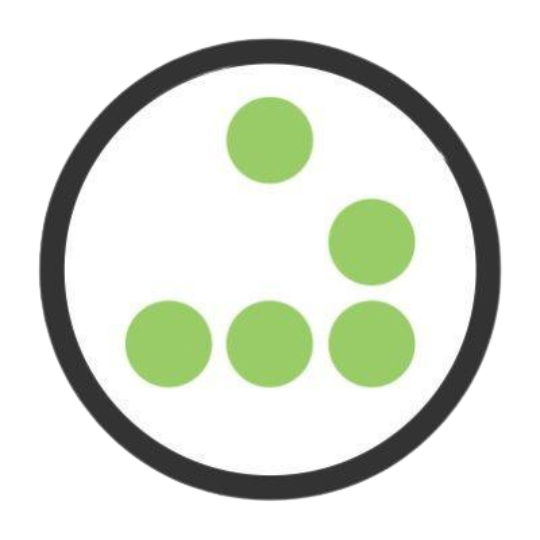laser_prestart_instructions
Differences
This shows you the differences between two versions of the page.
| Both sides previous revisionPrevious revisionNext revision | Previous revision | ||
| laser_prestart_instructions [2025/06/27 16:18] – Add troubleshooting section 8c244b37-0747-c193-0a4e-0967254778dd | laser_prestart_instructions [2025/07/15 16:20] (current) – add chiller manual pdf 8c244b37-0747-c193-0a4e-0967254778dd | ||
|---|---|---|---|
| Line 1: | Line 1: | ||
| - | ##Updated | + | ##Trogdor prestart details. This is a work in progress use the following as a guideline, specifics are subject to change. |
| {{laser: | {{laser: | ||
| Line 21: | Line 21: | ||
| |X axis Gantry Drive Belt| | |X axis Gantry Drive Belt| | ||
| + | #### Check Exhaust Fan | ||
| * Check the exhaust vent blast gate to ensure the Trogdor is selected for fume extraction. | * Check the exhaust vent blast gate to ensure the Trogdor is selected for fume extraction. | ||
| Line 29: | Line 30: | ||
| |Blast Vent Gate | Fiber Laser Selected | Trogdor Selected | | |Blast Vent Gate | Fiber Laser Selected | Trogdor Selected | | ||
| + | ### Check the chiller/ | ||
| + | |||
| + | * Before starting the Trogdor check the chiller that is to the left. Make sure the indicated water level is greater than 3 Liters. If less, contact the area coordinator. Any water add MUST be distilled water to avoid contaiminating the machines. | ||
| Line 35: | Line 39: | ||
| |{{laser: | |{{laser: | ||
| - | |Power Switch | | + | |Main/Power On/ |
| The machine should start, the cooler/ | The machine should start, the cooler/ | ||
| - | |{{laser:Chiller.png}}| | + | |
| - | |Chiller/ | + | |{{:laser:chiller.png?200|}}| |
| + | |Chiller/ | ||
| Line 200: | Line 206: | ||
| Then try: | Then try: | ||
| + | |||
| + | - Rebooting Windows | ||
| + | * In true " | ||
| + | Please allow the machine to reboot in an orderly manner. (do not cycle power to reboot) | ||
| + | * BUT, please make sure there are no other member jobs running on the machine before rebooting. This machine runs the other lasers as well as the 3d printers in TheLab. We don't want to disrupt someone else's running job. | ||
| + | |||
| And finally report it: | And finally report it: | ||
| If you do encounter an issue please post a note to the Trogdor discord channel detailing the circumstances and steps you attempted. Please do this even if you do get the machine responding again so the issues can be tracked. | If you do encounter an issue please post a note to the Trogdor discord channel detailing the circumstances and steps you attempted. Please do this even if you do get the machine responding again so the issues can be tracked. | ||
| + | |||
| + | ## Maintenance | ||
| + | |||
| + | ### Trogdor | ||
| + | |||
| + | * TBD | ||
| + | |||
| + | ### B&H CW-5200 Chiller | ||
| + | A online version of the manual | ||
| + | |||
| + | * {{ : | ||
laser_prestart_instructions.1751041086.txt.gz · Last modified: 2025/06/27 16:18 by 8c244b37-0747-c193-0a4e-0967254778dd