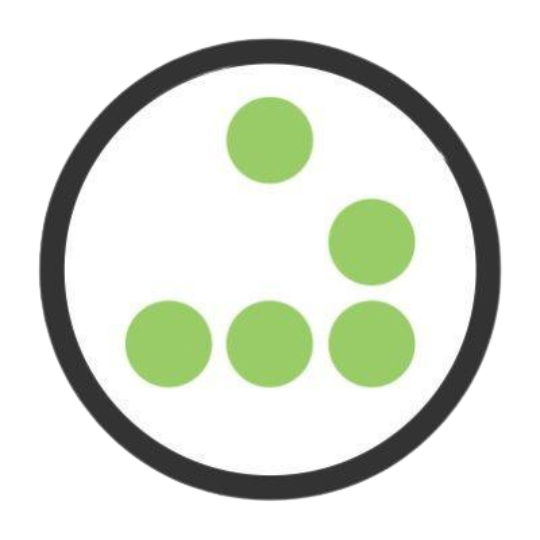design_software
Differences
This shows you the differences between two versions of the page.
| Next revision | Previous revision | ||
| design_software [2025/03/21 15:44] – created 8c244b37-0747-c193-0a4e-0967254778dd | design_software [2025/03/25 18:25] (current) – added a member suggested video section 8c244b37-0747-c193-0a4e-0967254778dd | ||
|---|---|---|---|
| Line 21: | Line 21: | ||
| Once the G-Code is created and saved to a file, it is sent/taken to the Carbide 3D Carbide Motion software which will actually drive the machine | Once the G-Code is created and saved to a file, it is sent/taken to the Carbide 3D Carbide Motion software which will actually drive the machine | ||
| - | ====Miscl Learning sites/ | + | =====Miscl Learning sites/ |
| ===The following list of sites and video links was compiled by a rank newbie in CNC design/ | ===The following list of sites and video links was compiled by a rank newbie in CNC design/ | ||
| Line 28: | Line 28: | ||
| We would encourage you to take a look at the pinned messages found within the Makerspace Discord channel " | We would encourage you to take a look at the pinned messages found within the Makerspace Discord channel " | ||
| - | ====Learning Vcarve resources==== | + | ==== Member Suggested Vcarve Learning sites ==== |
| + | |||
| + | **Mark Lindsay CNC - Tutorials for Absolute Beginners** | ||
| + | * Vectric V12+ for the Absolute Beginner: https:// | ||
| + | |||
| + | ==== Misc - Learning Vcarve resources==== | ||
| These are some sites/ | These are some sites/ | ||
| Line 44: | Line 49: | ||
| * Sienci Labs Exploring the Top 10 Features of VCarve Version 12 | Ultimate Guide for All Makers: https:// | * Sienci Labs Exploring the Top 10 Features of VCarve Version 12 | Ultimate Guide for All Makers: https:// | ||
| - | * Garret Fromme/Kyle Ely: This one has some good v12 UI tips: https:// | + | * Garret Fromme/Kyle Ely: What You Need To Know About Vectric Version 12 (This one has some good v12 UI tips): https:// |
| * Kyle Ely Vectric V12 NEW GAME-CHANGING Feature (using AI) - VCarve & Aspire Quick Tip: https:// | * Kyle Ely Vectric V12 NEW GAME-CHANGING Feature (using AI) - VCarve & Aspire Quick Tip: https:// | ||
| - | ===Misc Learning Sites Videos=== | + | ====Other Vetric |
| * What You Need To Know About Saving Files & Update [Vcarve, Aspire & Cut2D] CNC Router Project Design:* | * What You Need To Know About Saving Files & Update [Vcarve, Aspire & Cut2D] CNC Router Project Design:* | ||
| https:// | https:// | ||
| Line 60: | Line 66: | ||
| * How To Set Up Your CNC Router Projects Toolpaths The Right Way [Vectric Vcarve & Aspire Tutorial]: https:// | * How To Set Up Your CNC Router Projects Toolpaths The Right Way [Vectric Vcarve & Aspire Tutorial]: https:// | ||
| - | ** IDC Woodcraft: Garrets Fromme**, seller of bits and associated supplies and videos tutorials, etc. Not Just Vectric centric Website: https:// | + | ====Non Vetric Sites==== |
| + | |||
| + | ** IDC Woodcraft: Garrets Fromme**, seller of bits and associated supplies and videos tutorials, etc. Not Just Vectric centric | ||
| + | |||
| + | * Website: https:// | ||
| * Some of his YouTube videos: https:// | * Some of his YouTube videos: https:// | ||
| Line 66: | Line 76: | ||
| * Facebook: https:// | * Facebook: https:// | ||
| - | * Your CNC Router Kick-Starter Cheat Sheet: https:// | + | * Your CNC Router Kick-Starter Cheat Sheet: |
| + | https:// | ||
| * IDC WoodCraft Tutorial for absolute beginner: https:// | * IDC WoodCraft Tutorial for absolute beginner: https:// | ||
| Line 84: | Line 95: | ||
| * Facebook: https:// | * Facebook: https:// | ||
| - | **Mark Lindsay Vectric for the Absolute Beginner** | + | **Mark Lindsay Vectric for the Absolute Beginner** |
| Great series of videos on using Vectric software, starting with job setup... | Great series of videos on using Vectric software, starting with job setup... | ||
| Line 91: | Line 102: | ||
| * Vectric V12+ for the Absolute Beginner – Part 1 – Job Setup and Vector Selection: https:// | * Vectric V12+ for the Absolute Beginner – Part 1 – Job Setup and Vector Selection: https:// | ||
| - | * Playlist: https:// | + | * Vectric V12 Playlist: https:// |
| + | |||
| + | * Older Vectic Playlist: | ||
| **Michael Mezalick:** | **Michael Mezalick:** | ||
| Line 108: | Line 121: | ||
| * Elevate Your CNC Game: Climb vs. Conventional Explained: https:// | * Elevate Your CNC Game: Climb vs. Conventional Explained: https:// | ||
| - | **Other Possibilities** | + | ====Other Resources of Interest==== |
| Other things on the list to look at as time permits. Most are just links things that Might be interesting. In no particular order. | Other things on the list to look at as time permits. Most are just links things that Might be interesting. In no particular order. | ||
| - | * A Reddit Shapeoko Wiki, this is that actual machine that will cut your design https:// | + | * A Reddit Shapeoko Wiki, this is that actual machine that will cut your design |
| + | https:// | ||
| * Udemy.com - pay per course, general CNC: https:// | * Udemy.com - pay per course, general CNC: https:// | ||
design_software.1742571850.txt.gz · Last modified: 2025/03/21 15:44 by 8c244b37-0747-c193-0a4e-0967254778dd