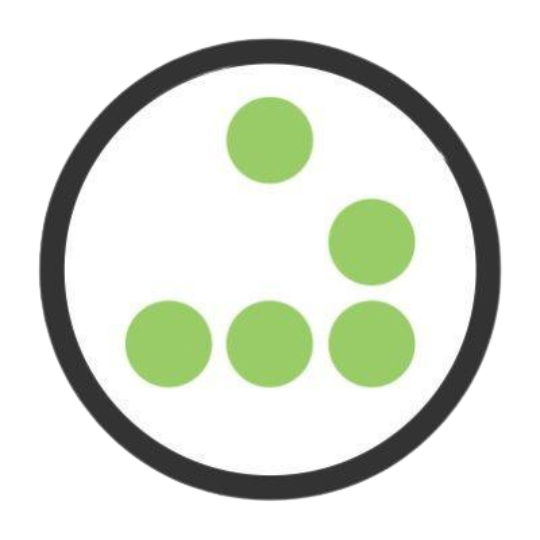design_machining_software
Differences
This shows you the differences between two versions of the page.
| Both sides previous revisionPrevious revisionNext revision | Previous revision | ||
| design_machining_software [2025/03/21 14:42] – [The Design] 8c244b37-0747-c193-0a4e-0967254778dd | design_machining_software [2025/03/22 15:37] (current) – Add Hardware to Machning link name 8c244b37-0747-c193-0a4e-0967254778dd | ||
|---|---|---|---|
| Line 1: | Line 1: | ||
| - | ====== Please Note this page is under construction, | ||
| - | |||
| ======Design/ | ======Design/ | ||
| Line 15: | Line 13: | ||
| The second software is the product that executes the required commands to actually manipulate the CNC machine, driving it to create your project. For this TheLab Makerspace uses Carbide 3D's Carbide Motion software to drive the Shapeoko Pro XXL machine. The idea here is to use a design tool to generate the required G-Code and then bring that to Carbide Motion for actual execution. | The second software is the product that executes the required commands to actually manipulate the CNC machine, driving it to create your project. For this TheLab Makerspace uses Carbide 3D's Carbide Motion software to drive the Shapeoko Pro XXL machine. The idea here is to use a design tool to generate the required G-Code and then bring that to Carbide Motion for actual execution. | ||
| - | For further information refer to the Machine | + | For further information refer to the [[machining_software|Machining Hardware/Software]] portion of this wiki |
design_machining_software.1742568153.txt.gz · Last modified: 2025/03/21 14:42 by 8c244b37-0747-c193-0a4e-0967254778dd