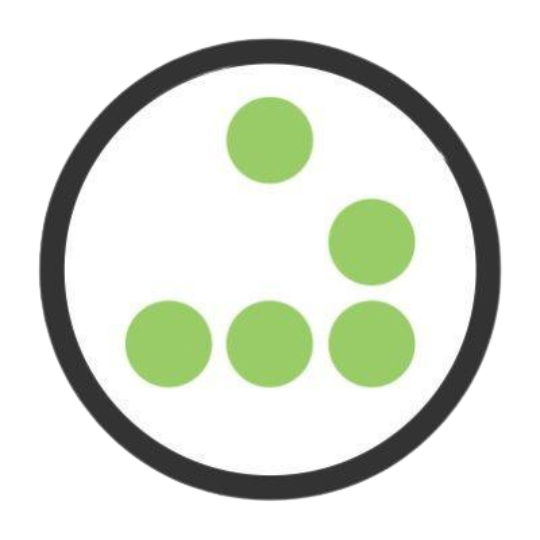checklist:cnc_startup
Differences
This shows you the differences between two versions of the page.
| Both sides previous revisionPrevious revisionNext revision | Previous revision | ||
| checklist:cnc_startup [2025/05/26 13:59] – [Upload your file/generate G-Code] 8c244b37-0747-c193-0a4e-0967254778dd | checklist:cnc_startup [2025/11/16 01:48] (current) – minor tweaks 8c244b37-0747-c193-0a4e-0967254778dd | ||
|---|---|---|---|
| Line 1: | Line 1: | ||
| - | ** NOTE THIS PAGE IS UNDER CONSTRUCTION ** \\ \\ | + | |
| - | ===== ** PLEASE DO NOT FOLLOW THESE INSTRUCTIONS, THIS IS STILL UNDER REVIEW. WHEN CONFIRMED THIS MESSAGE WILL BE REMOVED** ===== | + | **This detailed guide is subject to change so, for personal and machine safety, please ask an experienced lab member to assist in helping you through your first couple of uses.** |
| - | \\ | + | |
| ===== Shapeoko Startup Procedure as of 01/02/2024 ===== | ===== Shapeoko Startup Procedure as of 01/02/2024 ===== | ||
| Line 15: | Line 14: | ||
| ==== General Comments: ==== | ==== General Comments: ==== | ||
| - | * The new spindle acts a bit slower when initializing and shutting down so be patient. It is | + | * The spindle acts a bit slower, when initializing and shutting down, than other machines you may be familiar |
| not a huge change but a change. | not a huge change but a change. | ||
| - | * You must use the new collet. | + | * There are 2 collects available |
| + | |||
| + | |||
| + | ### General Comments about stepper motors driving the gantry | ||
| + | **NOTE:** | ||
| + | The Shapeoko Pro gantry is powered by NEMA 23 stepper motors. When the power is off, moving the motors by hand will cause them to generate electricity, | ||
| + | |||
| + | WARNING: Avoid it if possible, but if moving the gantry by hand is required, go slowly and in short increments. The power generated by the stepper motors will feel like bumps and could be confused with debris in the rails. | ||
| + | |||
| + | If the lights on the controller are lighting up, it’s very important to stop and slow down, because you are pushing electricity back through the board. Too much back flow __could__ damage the controller. | ||
| + | |||
| + | |||
| + | |||
| + | ### Prestart Operations | ||
| + | |||
| + | #### Thoroughly clean the machine of dust and debris | ||
| + | It is required that one performs the following cleaning procedures before starting the machine. | ||
| + | |||
| + | Dust/ | ||
| + | |||
| + | * Members have provided a set of tools that can help the cleaning effort, a small spray bottle of alcohol, a plastic scraper and stiff nylon brushes, lint free cloths. | ||
| + | |||
| + | ### Cleaning Prior to power on: | ||
| + | |||
| + | - The machine should be thoroughly vacuumed to remove as much saw dust and debris as possible. Any excess dust can get tracked into the bearing which then necessitate a more extensive cleaning and possible dismantling.'' | ||
| + | |||
| + | - Then one can use compressed air to more thoroughly remove the dust. Be mindful of any moisture that may be expelled from the compressed air. | ||
| + | NOTE: Try to avoid blowing compressed air toward any of the gantry bearings. | ||
| + | |||
| + | - If needed the rails can be brushed off with the nylon brushes then wiped down with a lint free cloth containing a bit of dust collecting alcohol, trying to remove as much debris from the V rails as reasonably possible. | ||
| + | |||
| + | - Inspect the drive belts, again cleaning off any saw dust/ | ||
| + | |||
| + | - Gantry smooth movement will be further tested below once Carbide Motion is started and the machine is powered on. Point 12 in the startup order below. | ||
| + | |||
| + | #### Example Cleaning Video | ||
| + | NOTE: Please use this video as a " | ||
| + | so one must use it for basic info only. It will provide discussion of the importance of cleaning and generally what to look for. | ||
| + | |||
| + | ** Please ignore any portion dealing with lubrication or machine adjustment. | ||
| + | That needs to be left to those most knowledgeable. Please do not dismantle any part of the machine, adjustments are super critical to proper operation. | ||
| + | If you feel maintenance is required please contact an area coordinator and report to the discord channel #cnc.** | ||
| + | |||
| + | * [[https:// | ||
| + | |||
| + | |||
| + | ### Getting familiar with the process to initialize The Shapeoko Machine via Carbide Motion | ||
| + | |||
| + | The following videos run though the basic procedures to initialize the Shapeoko machine using the machine controlling software, Carbide Motion. Before continuing to operate the actual machine you are strongly encouraged | ||
| + | to familiarize yourself with the initialization process. | ||
| + | Each video provides some details that the others may not. | ||
| + | |||
| + | This first one is from the Carbide3d learning center. It contains a series of getting started videos. Some do cover some basic machine setup and adjustment checks. Feel free | ||
| + | to follow the verification items however, things should be set and adjusted properly so please **do not** make any changes to the machine software setup or make any machine adjustment without | ||
| + | first contacting the area coordinator. | ||
| + | |||
| + | * [[https:// | ||
| + | |||
| + | |||
| + | This second video walks one though the creation of a project using Carbide Create. That project is then taken to Carbide Motion for execution. Most folks in TheLab prefer to use a Makerspace version of Vectric Vcarve for project creation. Regardless of where the project is created it will be executed on the Shapeoko via Carbide Motion. | ||
| + | |||
| + | The full video including project creation: \\ | ||
| + | |||
| + | * [[https:// | ||
| + | |||
| + | The actual machine initialization starts at the 25:09 min mark in the video | ||
| + | |||
| + | * [[https:// | ||
| + | |||
| + | Setting the projects X, Y and Z zero of your job using Shapeoko' | ||
| + | |||
| + | * [[https:// | ||
| + | |||
| + | **NOTE: This video sets the project' | ||
| + | |||
| + | Toward the end of the video you will notice the sample job did end up cutting into the spoil board. It's recommended to add a second spoil board on top of the primary if your job will cut entirely though your project piece. | ||
| + | |||
| + | ==== Continuing with the physical lab machine startup: ==== | ||
| + | |||
| + | #### Shop Vac | ||
| + | Empty the connected shop vac and it's associated cyclone collector of any shavings/ | ||
| - | * The precision of the cuts are awesome. I had some parts made that fit together to make | ||
| - | a sleigh. With the old router I had a lot of sanding to do but with the new router the cuts | ||
| - | and tabs were so precise they just fit together with very little effort. | ||
| === Controls under the Shapeoko table === | === Controls under the Shapeoko table === | ||
| Line 32: | Line 108: | ||
| * 1. Shop Vac control box | * 1. Shop Vac control box | ||
| - | * 2. VDF Controller Start/Stop button | + | * 2. VFD Controller Start/Stop button |
| - | * 3. VDF spindle speed indicator | + | * 3. VFD spindle speed indicator |
| * 4. Obsolete Start/Stop button | * 4. Obsolete Start/Stop button | ||
| - | === Here is a suggested startup order === | + | === Available Shapeoko bit Collets === |
| + | |||
| + | The lab Shapeoko has two different sized collets for different sized bits, a 1/4" and 1/8" collet. They should be kept in the | ||
| + | collet containers seen in the following: | ||
| + | |||
| + | {{cnc: | ||
| + | |||
| + | ==== Here is a suggested | ||
| * 1. Turn on computer with pin 2021 | * 1. Turn on computer with pin 2021 | ||
| - | * 2. Empty the shop vac connected to the Shapeoko | + | * 2. Make sure the the shop vac connected to the Shapeoko |
| - | * 3. Verify the table and all drive mechanisms are free of debris. | + | * 3. Verify the table and all drive mechanisms are free of dirt/dust/debris |
| - | * 4. Turn on Shapeoko cutter via it's round start button | + | * 4. Turn on Shapeoko cutter via it's round start button. |
| - | * 5. Push the round start button | + | |
| + | * There is a small in-line | ||
| - | ==== Upload your file/generate G-Code ==== | + | * 5. Turn on the VFD (Variable Frequency Drive) controller located under the table on the left. If the light around the lower/round start button is not lit, press the button. |
| + | If after a couple minutes the units top LED's are not flashing " | ||
| + | start button is lit. It's located right next to/behind where the power cord enters the unit. | ||
| - | * 6. plug in thumb drive | + | With the led's flashing it is ready power on the spindle when your program is run. The top led should flash 0.0. |
| - | * 7. Select | + | ** NOTE: If the round button is lit but you still do not see the LEDs lit, make sure the VFD main power switch is turned on. It's |
| + | located right next to/behind where the power cord enters the unit.** | ||
| - | * 8. import your vcarve file into Carbide Motion and generate gcode | ||
| - | * 9. For safety, ensure | + | ==== Summary Notes ==== |
| - | wrenches, | + | Now that you have reviewed the videos and gotten familiar with the machine |
| + | [[shapeokoinitnotes|Shapeoko - Carbide Motion Initialization Notes]] This page also expands on the following | ||
| + | high level details of running your job. | ||
| - | * 10 Initialize the machine as you normally did. | + | ==== Overview of executing your project ==== **EDITOR NOTE: NEEDS WORK** |
| - | {{cnc: | + | * 1. plug in thumb drive containing your project. |
| - | ==== Measure Bit ==== | + | * 2. Start up the carbide motion software on the attached computer. |
| - | * 11. hit resume to measure bit | + | * 3. Click the " |
| - | * 12. jog the cutter out of the way to setup your work. | + | |
| - | * Note: Front edge of the new spoiler board is not square. | + | |
| - | * Don’t use it to square your work piece. | + | |
| - | * The spoiler board screw holes are definitely square so use them to align your work piece. | + | |
| - | We may need to square up new spoiler or square your workpiece to the screw holes. | + | |
| - | * Attach hold downs of choice. | + | |
| - | * I used the holes for alignment today on four projects and it worked fine. | + | |
| - | * 13. Zero out x,y,z | + | |
| - | ==== Load G-Code/ | + | * 4. Click on the " |
| + | The machine will home and test the X,Y,Z limits and motion. It will travel to the home position at the far right corner, | ||
| + | then move back to the near front so a bit can be installed. | ||
| - | * 14. Load gcode file | + | * 4. Select the " |
| - | * 15. Execute | + | |
| - | * your program will control the rpms. | + | * 5 At this point it is advised to run the gantry through the X/Y movements to ensure smooth operation. Move the gantry via the Jog panel within Carbide Motion. |
| - | * You won't be prompted to turn on the router. If the lower circular light is not on (see step 4 above), the router will not spin and | + | You can use the Fast speed setting to test the movement, just be sure to avoid crashing the gantry into the X/Y stops. |
| - | you will crash the bit. (Trust me I know from experience.) | + | When running this test listen for/observe any skipping, stutter or dragging that might indicate there is dirt in the guide rails. If so then a more |
| - | * 16. When your spindle fires up, the VDF controller will look like the following picture: This job happened to | + | through cleaning is required. |
| - | want 22,000 rpms per the program but showed 22,260 on the VDF. | + | |
| + | * 6. If needed, jog the cutter out of the way to setup your work. | ||
| + | |||
| + | * 7. Attach your work piece to the spoil board via the hold down of choice. | ||
| + | |||
| + | ** NOTE Please try to avoid cutting into the attached spoil board. Due to the size requirements replacing it is not a fun project. If your project requires cutting all the way through your project piece, place your own, temporary, spoil board under your project piece.** | ||
| + | * Front edge of the new spoiler boards may not be square, so don’t use them to square your work piece. The spoiler board screws/ | ||
| + | |||
| + | |||
| + | * 8. Set the X,Y,Z bit zero positions refer to this document for details: [[shapeokoinitnotes|Shapeoko - Carbide Motion Initialization Notes]] | ||
| + | |||
| + | ==== Load G-Code/ | ||
| + | |||
| + | * 9. Within the Motion main screen, Select the " | ||
| + | |||
| + | * 10. Select "Load new File" button to import your Vcarve saved g-code | ||
| + | |||
| + | * 11. Click on the "Start the job" button to begin execution, | ||
| + | **NOTE: | ||
| + | * your program will control the rpms. You won't be prompted to turn on the router. If the VFD LEDs are not lit, (see step 5 above), the router will not spin and you will crash the bit. (Trust me I know from experience.) | ||
| + | * Be prepared to hit the stop/pause button if the spindle does note start or the vacuum does not start. | ||
| + | |||
| + | * 12. When your spindle fires up, the VFD controller will look like the following picture: This job happened to | ||
| + | want 22,000 rpms per the program but showed 22,260 on the VFD. | ||
| + | |||
| + | * 13. At this point the vacuum should have automatically started. If not, hit the " | ||
| Controller started | Controller started | ||
| {{cnc: | {{cnc: | ||
| - | * 17. The rest is as normal | + | * 14. The shop vac should start once the spindle reaches a certain speed. |
| - | ==== Power Down ==== | + | * 15. When prompted, insert the desired cutter bit. For safety, ensure the spindle is powered down before inserting. this requires the use of the precision collets and tighten using two wrenches when the cutter is inserted. |
| - | * 18. When the VDF powers down it takes a minute or two to discharge the capacitor, so it will appear to be on for a bit. | + | * 16. if your project requires bit changes, you will be prompted |
| - | I have not included all steps in the process | + | * 17. hit " |
| - | highlight what I saw as changes to what I normally do. | + | |
| + | * 18. TBD if more is required... | ||
| - | * 6. The shop vac should | + | This concludes the physical startup and initialization of the machine. One should |
| - | The VDF controller should look like the following, | ||
| - | {{cnc: | ||
| + | |||
| + | ==== Power Down ==== | ||
| + | |||
| + | When the VFD powers down it takes a minute or two to discharge the capacitor and extinguish the LEDs, so it will appear to be on for a bit. | ||
| + | |||
| + | |||
| + | The VFD controller should look like the following, | ||
| + | |||
| + | {{cnc: | ||
| Line 112: | Line 226: | ||
| \\ \\ | \\ \\ | ||
| Suggestions: | Suggestions: | ||
| - | |||
| - | * We may want to secure the cables and the controller some. I was moving some stuff and got caught up in the new controller wires. | ||
| * We may want to square up the front edge of the new spoiler board. | * We may want to square up the front edge of the new spoiler board. | ||
checklist/cnc_startup.1748267984.txt.gz · Last modified: 2025/05/26 13:59 by 8c244b37-0747-c193-0a4e-0967254778dd